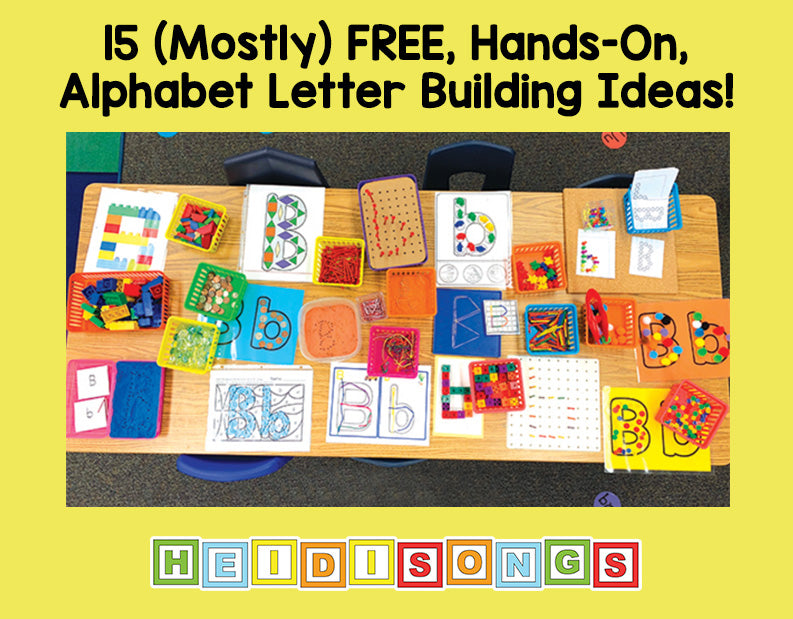Today I am going to tell you about a resource that I am really excited about: CVC File Folder Puzzles! These have actually been for sale on our website for a while, but I haven’t really blogged about them much. I am mentioning them now, because summer is a GREAT time to put these together and get them ready for next year, along with the Sight Word Spelling Puzzles as well! I use both of them in my classroom regularly with great success. They make great independent centers for word work and word building activities. You can read more about the Sight Word Puzzles here.

The best thing about making your own puzzles is that you can just make the ones for the words that your school requires the students to learn, and simply not worry about the rest. We sell them on our website, our TPT store, and on Teachers Notebook actually one word at a time! So if you are missing just one sight word from a set that we sell, you might want to check out our TN store.

There are actually two sets of CVC puzzles: one set of puzzles for the CVC Volume One Book and another set of puzzles for the CVC Volume 2 Book. The difference between these two books is simply in the word families that are covered.

The HeidiSongs CVC Book Volume One includes the following word families:
at, an,
eg, et, en
ig, in, it, ip
op, ot, ox
ug, ut, un
The HeidiSongs CVC Book Volume Two includes the following word families:
ad, ag, ap,
ed, em
id, im
od, og
ud, ub, um, up

I like using the CVC puzzles in conjunction with the books because the pictures are exactly the same. Once they recognize the picture for “jig” on the worksheets for the CVC book, then they will also recognize it on the CVC puzzles, the CVC pockets, and any other resources that you might make for them out of the book!
If you would like to try out a couple of these puzzles free, you can download a few of them here.  And don’t forget that our new Sound Blending DVD is out and was made to help kids learn to sound out CVC words. Watch a clip here!
And don’t forget that our new Sound Blending DVD is out and was made to help kids learn to sound out CVC words. Watch a clip here!
How to Make a HeidiSongs File Folder Puzzle
I once had a volunteer take home the supplies to make me a couple of these CVC puzzles, and I must admit that they came out all wrong! So I assume that perhaps the instructions are not as self-explanatory as I thought. In light of that, I took some photos while I made my last set so that I could share them with you here.
Step One:
Decide what color you want each word to be. I prefer to match the words of the puzzle to the color of the file folder to help us remember which letters go with which file folder. Then you’ll have to go shopping or round up the right colors of paper and file folders in your school supply room. Then print, cut out, and trim the puzzles. Hint: I think it’s easier to laminate the pieces with the letters BEFORE you cut them apart! Just trim around the outside of the border first to save lamination film.

Step Two:
Lay out the puzzle pieces onto your file folders and make sure they are all going to fit as you thought! Remember, the letters that go on the top of the puzzles don’t need to be glued down on that file folder!

Step Three:
Think about whether you want to keep word families together on one file folder or mix them up, and plan out your folders accordingly.

Step Four:
Glue down the bottom parts of the puzzles as shown. (When making the Sight Word Spelling Puzzles, rather than the CVC puzzles, I can usually turn the file folders the other direction as is shown in the pink and red picture near the top of the page.)

Step Five:
Laminate the file folders for durability. I felt very lucky that our laminator at school was large enough to take a file folder! Laminate the puzzle pieces while you are at it.


Step Six:
Trim your lamination.

Step Seven:
Cut apart the puzzle pieces.

Step Eight:Add Velcro to the backs of the pieces and the puzzle frames. I try to be consistent with always using the loop side of the Velcro on the puzzle pieces, and the hook side on the frames.

Step Nine:
Put it together and your puzzle is finished!

I hope that this helps any of you that were a little confused! As you may be able to tell from the picture directly above, my laminator was not quite hot enough, and it didn’t seal well above the word “run” and left an air bubble. Make sure your laminator is very hot and works well, or you will probably be SORRY! So far, we have had no problems with the puzzle, but I am afraid that due to the poor lamination, it won’t last very long.
Do you think if I put a wet cloth over the file folder and then iron it with a hot iron, I can fix that? Does ANYONE know how to salvage a project that was (kind of) ruined by a laminator that didn’t work so well? The teacher next door to me bought her own laminator at a craft store and it seems to work SO much better than this one- but it is rather small, and you can only fit one 8.5″ by 11″ piece of paper into it at a time, unfortunately. Oh, well. What to do?