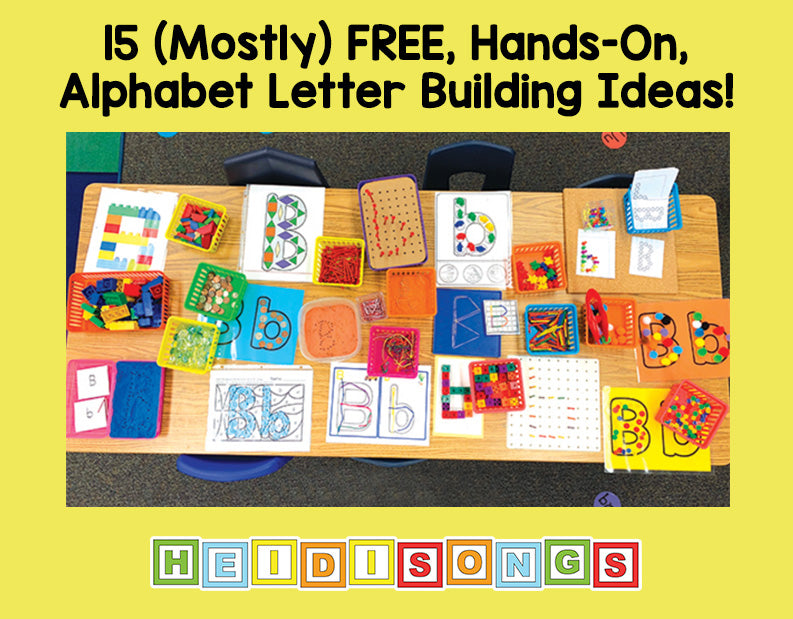Today I am going to tell you about my favorite iPad and iPod apps that I use in my Kindergarten classroom! These are all apps that we have been using regularly in my room for reading, math, and some other subjects. The iPads are definitely the favorite literacy and math center in my room, and as soon as you read the descriptions of the apps, you’ll know why.
And as for me, I just made it back last Sunday from the Illinois ASCD Pre-K and Kindergarten Conference, and so now it’s back to work again! Just in case you missed it, I posted the link to all of the handouts for the IL ASCD conference on my Facebook page, (including my handouts, too!) and I am re-posting it here for you now! There were lots of technology sessions, and one really great one on iPad apps that I went to on my lunch break. Plus, all of the other handouts are there, too, including mine for all four sessions that I gave. By the way, here is another link that I found for “65 Free Interactive White Board Resources.” I don’t have an interactive white board, but I did spend some time looking at the site and drooling a little!
The IL ASCD Conference was the last of my speaking engagements for the school year. My next conference will be the I Teach K! Conference in Las Vegas, NV from July 9-12, 2012. I sure hope to see some of you there, because it’s a wonderful conference in a great location, and it’s great fun! I love the new Venetian Hotel that SDE has chosen for their venue, and there are always so many great sessions, exhibits, and people to meet! If you can find the funds to get there, you won’t regret it!

This is how I use the iPad in my classroom. I have three iPads to use in my room, and I have set aside one day a week for them to use the iPads in their math or language arts “independent” center. This lines up conveniently with a day that I often wind up short on volunteers, so that works out well. On the days that I do have a person to run that center, I assign a specific game for them to play and tell the volunteer to make sure that they stick with it and help them understand how to use it. But I only “make” them play the games that are standards focused, such as the reading and math games. Or at least, let me put it this way: I stick to the topics that I test on, and I assign them the games to play that help teach that. So basically, once a week I assign a game for a center that they must stick to. And then, on another day, I let them choose and discover the other games on their own during some free exploration time. But they only get to do this if one of my volunteers doesn’t come, so I use that as a fill in activity, which works out GREAT! The six kids in the group are expected to share the three iPads nicely, or I will take them away and give them something less motivational, like puzzles. My rule is that if I have to get up from the reading group that I am teaching and solve your “I can’t share” problem, then I am going to take away the iPad and give you something else to do. I do give each group of two children who are sharing an iPad a one minute egg timer to help them figure out when it is time to pass it to the other person. I have also explained and fully demonstrated HOW to share the iPads, which is very important. I had some children come to the front of the room and show everyone how we use the one minute egg timers, and how we must let the other person that we are sharing with push the buttons when the sand runs out. I also demonstrated what would happen if that person refuses to let the other one “have” the iPad when the sand runs out: I take it away, and those two children get something else to do. Bummer, right? I ask those two children to pretend to cry, and then I pretend to turn my back on them because I just don’t care, that they are crying, right? Then everyone laughs at how silly the whole scenario is. I get my point across! My kids may also choose the iPads during their playtime, as long as the children have been being good most of the day and I think I can supervise the activity well enough while I also supervise playtime in general. Sometimes, I feel like they are just not sharing or getting along well enough, so I just say no, and that’s the way it is!
But no matter when they get the time, the children do like the free exploration time on the iPads! And believe me: they have gone through just about EVERYTHING on them, including the calculator, LOL! Yesterday, I saw them happily pushing the calculator buttons over and over again, watching the numbers come up, listening to the beeps, and giggling excitedly! Another day, I saw them taking photos of each other using the Photo Booth app that even I have never even used myself! Then one of them started morphing and twisting the photos of his friend! I was really amazed! I assume that he learned how to do that at home, but I am really not sure. I just smiled to myself and went back to teaching my small group. 
People often ask me which iPad and iPod apps I use and like best, and in fact, it is one of the most frequent questions that is posted on my Facebook page! Here is a short list of my current favorites. All of them work on the iPad, and most work on both the iPad and the iPod as well.

My kids like Feed Me by PencilBot Preschool, but now there is a brand new version out that many people are reviewing poorly, so I don’t know what to say about that because I haven’t tried it yet! (It could be that it isn’t designed for the iPad One; check that before purchasing if you own one of those.) My old, previous version of the game is a class favorite. However, it is so basic that it is more for the beginning of the year than for now, at least in K. It’s probably perfect for preschoolers and Pre-K, since it is so intuitively put together that children don’t even seem to need directions for this one! They just get it; all they have to do is look at the monster’s thought bubble and push the related item into the monster’s mouth. So in the picture above, he wants to eat the item that begins with an H, which is the heart. This app works on both the iPad and the iPod, and the beginning level is free. After that, there is a purchase, but I don’t know how much the new one is. The previous version had several in app purchases of 99 cents.

Monkey Math is a nice app for addition and number concepts, such as numbers in order, shapes, and patterning. My kids love it and they caught on to it immediately! Very often, I find them choosing to play with it during their playtime. It is only 99 cents, and it works on both the iPad and the iPod.

Butterfly Math is also a good simple app that helps practice addition and subtraction. In it, the children catch butterflies and put them into their net, as they count out the answers to an addition or subtraction problem. This app is also only 99 cents, and it works on both the iPad and the iPod!

Adding Apples is also very simple and easy to use, and it costs 99 cents. However, it is for the iPad only. I found it later in our study of addition, so we didn’t use it as much, but it looks great. I am looking forward to exploring it more. There is a related game by the same producers that I am eager to try called Subtracting Sardines. We’ll be using that one starting next week, I think, when we introduce subtraction.

Adventure Undersea Math: Addition is also a good one, but only for the children that can already do addition problems in their heads. There are no visual clues or objects to count, and it is a timed game, so the object is to gain fluency in addition facts. In it, children try to match up the addition problem with the correct answer to reveal the picture. Unfortunately, I have noticed some of my lower kindergartners just guessing at every single available answer to complete the picture. This app is for advanced Kindergartners or for first graders, and it is FREE! It does have some in app purchases that you can make that will open up more games, I think.

All of the apps from Duck Duck Moose are wonderful, but Park Math is my current favorite of their apps. It is available for iPad and iPod; it is $1.99, and worth every penny! I really love the problem solving game shown in the picture above, and we use it as the basis for math lessons sometimes, by giving the children each a white board and having them each write the equation that they see on the screen.

I also like Fish School for alphabet review, though. Basically, anything by Duck, Duck, Moose is going to be top notch and very reasonably priced at $1.99, and is available for iPad and iPod, plus many are available for the Android as well. Their app called Word Wagon is for learning how to spell words, and I do think that it is very valuable, but my kids find it boring after about five minutes and ask to change to a different one! I think that this is because it is actual work, LOL! Musical Me is teaches kids about notes, music, rhythm, and instruments. I did buy it, but I don’t assign it to them to play it because it is not focused on reading or math.

For CVC words and phonics, Howie Find Vowel is a good one, and is customizable by level so that you can have your kids stick to either CVC words or more advanced phonics sound spelling patterns if you like. It is $2.99 and is available for both iPad and iPod.
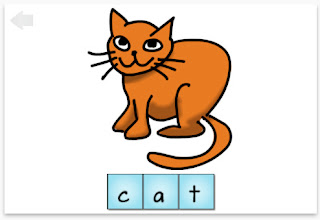
The Bob Books apps are really good, too, and are divided by levels. They go right along with all of the Bob Books that many people already tend to use for beginning reading, so that is great if your kids are already familiar with the characters in the books. It is $1.99 and works for iPad and iPod. I have only tried level one. My kids find it work, and ask to leave the app to do something more interesting, of course, so this is an app that must be assigned when they need to practice CVC words, and doesn’t make them very excited, unfortunately, even though they do like using the iPad itself. They certainly like doing this better than filling out a worksheet, that’s for sure!


Could this book become an iPad app?????
Still, the kids are not really sounding out the words, they are spelling the words. If anyone knows of an app that forces the kids to SOUND OUT and READ the words rather than spell them, let me know! I keep looking, and not finding any! I am hoping one day to turn my CVC book into some kind of an iPad app, in which the children must read the word and find the corresponding picture in a fun and motivational way. I think that this would be GREAT!
We are also looking into creating an iPad app out of our Sing and Spell DVD’s, if we possibly can! I think it would be wonderful to let the children watch the word song of their choice from the DVD and then try to trace and then write that sight word with their finger on the screen! Oh, the possibilities for games using our songs and graphics from our DVD’s our really only limited by our own creativity and imagination, (well, and funding -cough- too!) but we are really excited by the possibilities! If you have any ideas for what we might include on an app for our products that you would like to share or suggest, please be sure to let us know!

Cimo Can Spell is also good for practicing spelling CVC words, and I have just discovered that there is a sight word version, too! It is $2.99 and is good for practicing CVC words and other phonics spelling patterns. Luckily, you can customize it so that you can allow only CVC words or more difficult words, as you choose. Again, the children are spelling words rather than reading them, however. And again, the children found this to be real work, and wanted to do something else! I guess that this probably means that they need to do it, right?  Another problem is that it is more fun to get the answer WRONG than get it right! When you get the answer wrong, the penguin falls into the sea, and splashes around, etc. When you get it right, he hops across the ice. It’s just more entertaining to get it wrong; however, I didn’t see any children deliberately getting the answers wrong, just to see the penguin do his stuff. That is just my evaluation of the app from an adult perspective.
Another problem is that it is more fun to get the answer WRONG than get it right! When you get the answer wrong, the penguin falls into the sea, and splashes around, etc. When you get it right, he hops across the ice. It’s just more entertaining to get it wrong; however, I didn’t see any children deliberately getting the answers wrong, just to see the penguin do his stuff. That is just my evaluation of the app from an adult perspective.

The Meet Millie ebooks for iPad and iPhone are really wonderful! They are all about the adventures of a little dog named Millie who loves bacon. There are three different apps: Meet Millie, (free,) Millie’s Book of Tricks and Treats ($.99), which is themed for Halloween, and Millie and the Lost Key ($3.99). These apps are like playing with pop-up books, but on the iPad, and the children seem to really adore them! My kids play with these apps during their free time constantly! These apps are a real winner and worth every penny.

Counting Caterpillars is good for sequencing numbers. My kids really enjoy this app, and it can be customized to use certain numbers of your choice. You can also change the settings for practicing skip counting as well. It is $1.99 and is for both the iPad and the iPod. My children choose to play it during their free time quite a bit, which I like to see!

Mia’s Playground (free, but with several $.99 in app purchases) is a fun app that helps kids practice shapes, numbers, and colors, and has kids using their visual perceptual skills to find the matching objects. These shape matching exercises get more and more tricky as you pass through the levels, and I do think that they are very good practice for the children. It has some fun connect the dots activities in it that the children really enjoy, too. I did buy the in app purchases to get the complete app, and it was worth it. My kids play with it all the time, and I really like the visual perception practice.
I could go on and on with this, but I am getting tired! I’ll post more another day. Happy teaching!
Heidi
————