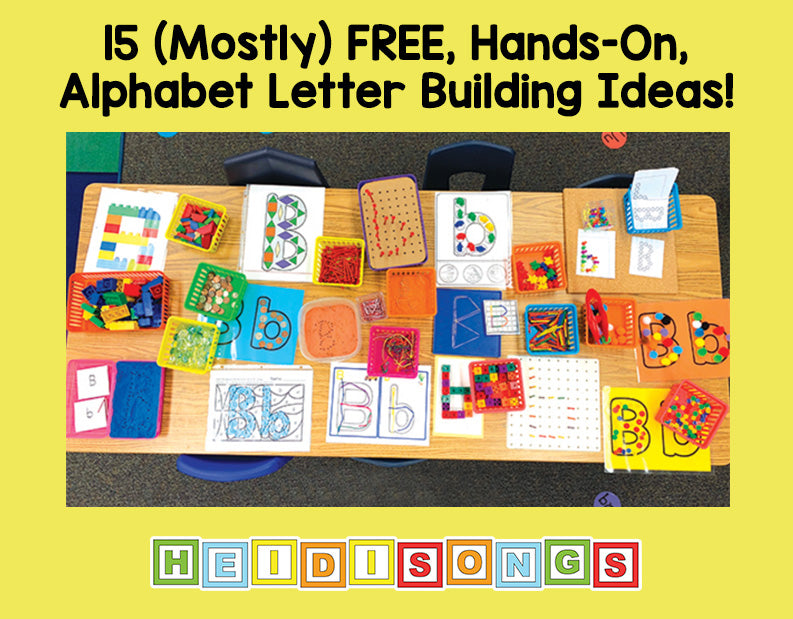| Presenters Kathy Griffin, Heidi, Kim Adsit, Kent Johnson (CEO of Highlights, the company that owns SDE) and Melissa Leach |
Well, the big week finally arrived, and it was wonderful! My sessions were packed out, and some even had about 250 people in them! It was very exciting for me to speak to and meet so many wonderful people from all over the world. I feel so blessed to have been invited to come and be a part of this amazing event! SDE had, at final count, 1,500 Kindergarten teachers in attendance. They were also running two other conferences concurrently at the same venue: their Differentiated Instruction Conference, and their Singapore Math Conference.  So between all three of these events, they had a grand total of 6,000 teachers all together at the same time. This meant that the Exhibit Hall was a VERY busy place, and the Venetian and Palazzo Hotels were, too. Of course, there were all of their regular tourists and visitors in the casinos, shops, and restaurants as usual, so you can probably imagine how difficult it was to simply walk through the shopping area at lunch time!
So between all three of these events, they had a grand total of 6,000 teachers all together at the same time. This meant that the Exhibit Hall was a VERY busy place, and the Venetian and Palazzo Hotels were, too. Of course, there were all of their regular tourists and visitors in the casinos, shops, and restaurants as usual, so you can probably imagine how difficult it was to simply walk through the shopping area at lunch time!
 |
| Heidi and Brenda Planck |
Despite all of the crowds and busyness, I was fortunate enough to spend some time with a few great people while I was there! I did get to have lunch with some HeidiSongs Facebook Friends both on Monday and on Wednesday, and that was a lot of fun! I got to chat for a few minutes with some great SDE presenters, including Kim Adsit, Kathy Griffin, Melissa Leach, Lori Elliott, Shari Sloane. And I got to hear a few of them speak, too! Below are the highlights of what I learned this week. Also, if you were in my session on “Sing and Spell: Fun Songs for More Sight Words” at the conference this week, you can download an updated copy of the handout here. Thanks for your patience on that! If you are interested in viewing the CD/DVD that goes along with that handout, click here.
1. Google Earth: A Tool for KINDERGARTEN?
 When I went to this session, it was truly ONLY because I kept hearing that Lori Elliot was a wonderful presenter with great ideas, and that I should listen to her speak and buy her book, called Teach Like a Techie. And her session on Google Earth was the only one open for me to go to see her at the time slot that I had available. Before I walked in, I REALLY couldn’t visualize how Google Earth could possibly be a good tool for Kindergarten. Well, two minutes after I walked into her session, I could see that I was wrong. Despite the fact that I missed the first fifteen minutes, I immediately caught on to the “meat and potatoes” of what she was saying: Google Earth is a tool that you can use to show children real places in the world that are relevant to them, and then from there, show them other places in the world that are different. (You definitely would need a projector and internet access in your classroom to make this work, though!) And yes, I DID buy her book, and I can’t WAIT to read it!
When I went to this session, it was truly ONLY because I kept hearing that Lori Elliot was a wonderful presenter with great ideas, and that I should listen to her speak and buy her book, called Teach Like a Techie. And her session on Google Earth was the only one open for me to go to see her at the time slot that I had available. Before I walked in, I REALLY couldn’t visualize how Google Earth could possibly be a good tool for Kindergarten. Well, two minutes after I walked into her session, I could see that I was wrong. Despite the fact that I missed the first fifteen minutes, I immediately caught on to the “meat and potatoes” of what she was saying: Google Earth is a tool that you can use to show children real places in the world that are relevant to them, and then from there, show them other places in the world that are different. (You definitely would need a projector and internet access in your classroom to make this work, though!) And yes, I DID buy her book, and I can’t WAIT to read it!
In order to study the community, Lori said that she would start by showing the children their school and then zoom out. First the school, then the neighborhood. Here’s Johnny’s house, and Jose’s house, and Isabella’s house. Here’s the grocery store. This is our town. This is our state. This is our country. This is our continent. This is our Earth, etc.
If you were reading a book with the children, (any book at all!), you could then pull up real pictures of the city that the author was talking about. For example, if you are reading Make Way for Ducklings, then you could show the children Boston and the Boston Commons park that the ducks walk through, etc. If you were reading Chicka Chicka Boom Boom, you could pull up an island with coconut trees, etc. This is a neat application I had not thought about, and it reminds me a lot of watching an episode of Reading Rainbow! There is also a website called Google Lit Trips that has some neat “tours” already mapped out for some books. That means that a teacher already did the work for you and found the places on Google Earth that go along with each book on their list. All you have to do is download the file and click on it, and the kids will be able to look at the real places from the stories that they have on their list. The problem is that their list is currently pretty short. I only recognized one K-5 book on it so far: Make Way for Ducklings, by Robert McCloskey. However, it is currently a free service, which is great! Click on the link to take a look at the Google Earth tour of the book.
Some other neat applications of Google Earth in Kindergarten might be:
1. Use the ruler tool to find out how far away a students house or field trip location is.
2. Show the children the real Plymouth Rock when you study Thanksgiving.
3. Show the children the real Lincoln Memorial when you study coins.
4. Show the children the real places where zoo animals live, such as Africa or Asia.
5. Preview where you are going on a field trip.
6. Welcome a new child to your class by finding out where that child used to live and taking a look. Say good-bye to a child who is moving by taking a look at where he or she is going.
7. Use the tool bar to place a “pin” down on any location that you want to save, and you can go back to it as often as you like. You can even change the icon (picture) that you use for the pin to something else. You can insert pictures of other things and use them as pins, too, such as a picture of Flat Stanley and where he went.
8. And here is my favorite application off Google Earth: one of my HeidiSongs Facebook friends that I met at the conference, Debbie Eiss, suggested that Google Earth might be a great tool to find out if kids really live where the parents say they live! Simply type in the address that is listed on the child’s contact information and pull up a picture of the residence. Then ask the child, “Is this your house?” If the child says, “No, that’s my Grandma’s house!” or something along those lines, then you’ll know that an investigation is in order! I LOVE it!!!
2. iPods as a Learning Center? (It could happen!)
 I went to another session by Catie Bushman on using iPods in the classroom, called “iTunes, iPods, and Apps. Oh, My!” Part of it was simply an explanation of how to create a playlist in iTunes and how to sync your iPod to it, which I already knew how to do. However, I had never considered having a set of iPods in the classroom with games on them for the children to play with; this was a totally new idea for me and one that intrigued me! In the presenter’s opinion, iPods are better for four and five year olds than iPads because the size is more appropriate for their little hands. She suggested downloading eight different apps and then making an iPod app choice board. Each child would have a list of games with a little icon (picture) on it, and he or she would be responsible for checking off each game after playing it. She said that if you made a check-off sheet such as this and had a set of iPods for them to use as a center, it could keep them busy for many weeks! I certainly liked this idea, although I didn’t know where I would be able to get my hands on the eight Touch iPods that would be necessary for one group of my 28 students to use at the same time. But then one of the my Facebook Friends that I met for lunch, (I think it was Brenda Planck,) later mentioned that perhaps parents in the class may have old iPods that they are no longer using that they would be willing to donate to the class. In any case, the presenter pointed out that if you have one iPod, one ipad, and one computer in your classroom, you really have three computer work stations that your children could use. That really opened my mind up to some new possibilities that I had never considered before!
I went to another session by Catie Bushman on using iPods in the classroom, called “iTunes, iPods, and Apps. Oh, My!” Part of it was simply an explanation of how to create a playlist in iTunes and how to sync your iPod to it, which I already knew how to do. However, I had never considered having a set of iPods in the classroom with games on them for the children to play with; this was a totally new idea for me and one that intrigued me! In the presenter’s opinion, iPods are better for four and five year olds than iPads because the size is more appropriate for their little hands. She suggested downloading eight different apps and then making an iPod app choice board. Each child would have a list of games with a little icon (picture) on it, and he or she would be responsible for checking off each game after playing it. She said that if you made a check-off sheet such as this and had a set of iPods for them to use as a center, it could keep them busy for many weeks! I certainly liked this idea, although I didn’t know where I would be able to get my hands on the eight Touch iPods that would be necessary for one group of my 28 students to use at the same time. But then one of the my Facebook Friends that I met for lunch, (I think it was Brenda Planck,) later mentioned that perhaps parents in the class may have old iPods that they are no longer using that they would be willing to donate to the class. In any case, the presenter pointed out that if you have one iPod, one ipad, and one computer in your classroom, you really have three computer work stations that your children could use. That really opened my mind up to some new possibilities that I had never considered before!
Two of the presenter’s favorite apps mentioned in this session were: iWriteWords, and anything produced by Duck Duck Moose. I tried the iWriteWords app, because there was a free version and I had my iphone with me. It was pretty fun, and I think that the kids would enjoy it! Catie suggested that in order to train the children to use the devices and apps, you begin in small groups that are supervised, and then release them to work independently. She said that there are usually settings in most iPods and computers that you will want to set, such as “No purchasing apps with your stored credit card,” etc. You can turn off internet browsing, the camera, and any other things that you do not want your students to get into. In order to turn them back on, the child would need your password.
3. Wiring the Kindergarten Brain for Reading Another presentation that I attended was presented by Marilee Sprenger, who is a very prolific author on brain research and it’s applications in the classroom. I have always wanted to hear her speak, because I have read a few of her books and found them very interesting! Unfortunately, I only caught the last half of her session due to the need to drop off a box of products in the exhibit hall at that time. But what I did hear was very interesting, especially this “Physical Checklist for Readers.” Marilee says that most children that can read can also do the following physical activities:
Another presentation that I attended was presented by Marilee Sprenger, who is a very prolific author on brain research and it’s applications in the classroom. I have always wanted to hear her speak, because I have read a few of her books and found them very interesting! Unfortunately, I only caught the last half of her session due to the need to drop off a box of products in the exhibit hall at that time. But what I did hear was very interesting, especially this “Physical Checklist for Readers.” Marilee says that most children that can read can also do the following physical activities:
1. Turn around two times, and then stop quickly without falling down (indicating that they have good balance.) Then do it again the other direction!
2. Jump two times on one foot, and then stop. Then do it again with the other foot.
3. Stand on one foot for two seconds with the eyes closed.
4. Skip.
The big question here is balance and the development of the corpus callosum, which is the part of the brain that transfers information from one side of the brain to the other. If the children have developed this part of the brain and can do these physical activities, then they are also more likely to be able to learn to read. If they cannot, then it is more likely that they will be struggling readers. She said that this explains why one study showed that struggling readers that were given extra physical activity outperformed those struggling readers that were given extra tutoring at the end of one year. Now take THAT to your principals that want you to eliminate recess and/or PE!!! And I say, once they are back inside, how about combining that physical activity with your reading lesson, as we do in the Sing and Spell DVD’s? Some of those songs do a lot of jumping, like the “About” song on Sing and Spell Vol. 5. The “Very” song from Sing and Spell Vol. 4 DVD has lots of spinning. And in the “On” song from Sing and Spell Vol. 1, we freeze and hold one foot in the air. And these are just the songs that I can think of, just off the top of my head! I guess I’ll have to work on including some skipping my next DVD, won’t I?
Marilee also mentioned that we are now teaching the second generation of what she calls “Car Seat Babies.” “Car Seat Babies” is the term she uses to describe children that have been left in car seats for many hours, long after they have left the automobile due to seats that are designed to be taken into grocery stores, restaurants, and clipped into strollers, etc. She said that the problem is that many of the seats force the head into one single position and do not allow the child to turn his head towards any sound to check out what is happening. After a while, they give up and tune everything out. This leads to muscle issues and attention difficulties. And I have to say that I would agree that this is probably a big issue, since leaving a baby that appears to be content in a seat is probably going to be the easiest thing for most parents. And I still see children all the time riding around in strollers who are FAR too old to be pushed around in places like malls and amusement parks. Even children of five, six, seven years old or older are getting pushed around like babies when they are entirely capable of walking. I realize that the children are probably tired, but I imagine that the adults are, too. Why not just rest a bit and then keep walking? What are their parents thinking of? I don’t mean to be judgmental, but once my children outgrew the stroller, we gave it away and never considered giving them an opportunity to ride when they could walk.
4. Recognizing Red Flags for Common Learning Challenges
This next session that I attended was presented by Kathy Griffin, whom I had not had the opportunity to meet until this week. She is a wonderfully nice person and a dynamic presenter! Unfortunately, the acoustics in the room that she was in were not the greatest and there was a weird echo near the back where I was sitting, so there was much information that I missed.
Kathy Griffin has a unique perspective on teaching children with learning disabilities because she has a child with one herself, so she sees it all differently. She said that her daughter’s Kindergarten teacher made a real effort to include her, and it made all the difference! My favorite quote from Kathy was this: “A challenging behavior by any other name is still… a challenging behavior.” I believe that this means that it really doesn’t matter what name you give a child’s disability; what you still have to deal with is the behavior itself. And much of what causes challenging behavior in young children is stress. Kathy says that “Stress in the Young Child = A Behavior Response.” This makes sense, especially when they cannot verbalize what is wrong, so they act up instead. So the best thing to do when you have a child who is making life miserable in the classroom is find out what is causing the child stress and see what you can do to eliminate or reduce the stress. However, one stressor these days that we can’t do much about is crowded classrooms. When children with special needs are forced to share their personal space with many other children, and it gets more and more noisy, then you can expect those children’s behavior problems to likely increase as their stress level goes up. She said that this is especially true of children with Sensory Processing Disorders or Sensory Integration Disorders. (These terms are often used interchangeably.) Children with this disorder often operate on a high stress level, “hyper reactive” or over-reactive type of state. Their fright-fight-flight response is always ready to go. They are ultra sensitive to light, textures, sounds, smells, tastes, and movements. If you would like to know more about what it feels like to be a child with this disorder, go to http://www.sensory-processing-disorder.com/ and you can find out exactly what it feels like. Kathy said that children with these proprioceptive difficulties often:
– enjoy “play” falling or crashing
– seem accident prone
– use toys for sensory input
– have trouble staying put
Kathy went on to state the red flags for simple reading difficulties, which were more predictable for me. These were:
– late talkers
– children with articulation errors
– trouble with rhyming or phonemic awareness, etc.
Kathy also suggested that, as adults, we have already figured out ways to help ourselves pay attention, such as doodling, tapping our feet, wiggling our toes or fingers, twiddling our thumbs, etc. She said that teaching children to do some of these behaviors when they need them is a good idea. She also gave a great website for some “social stories” that can help teach children the desired behaviors.
 |
| Heidi at the Wynn Hotel |
I hope you enjoyed these highlights from the I Teach K! National Kindergarten Conference! I also hope that they bring me back to present there next year, but there are no guarantees, even though my sessions were full to bursting with participants! Last year, I was not invited even though my sessions always went well in the past. If you have plans to attend next year and would like to see me present, I would love it if you would email SDE and let them know that you would like them to bring me back again. They DO keep track of and listen to these requests. It is going to be in Las Vegas again at the Venetian/Palazzo Hotels, on July 9-12, 2012. Thanks, I appreciate it!