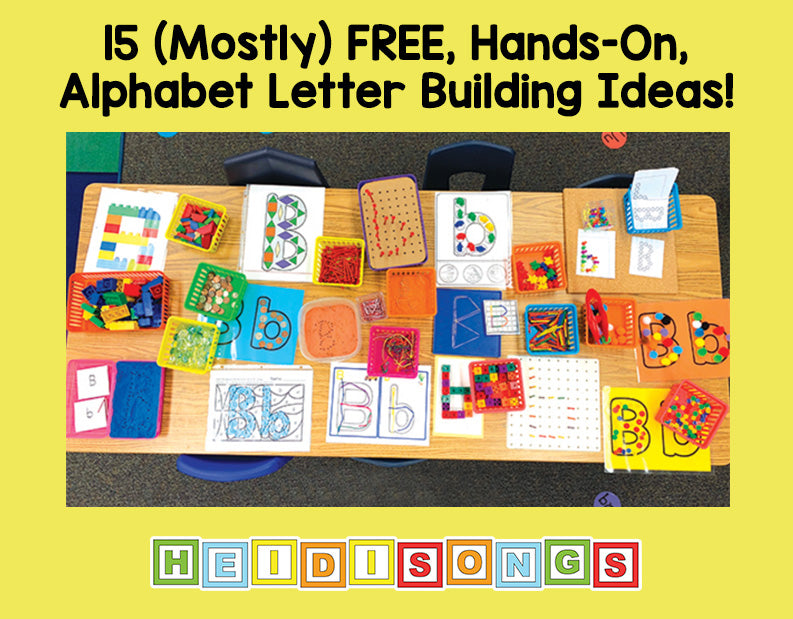Have you ever wanted to create a very special holiday gift to give the parents of your students? Recently, my friend Beth Morris Carter shared an absolutely BEAUTIFUL video that she created for the parents in her class, featuring her little preschool students acting out the song, “Do You Hear What I Hear?” I just loved the way it came out, and I asked her to share how she did it. She described the whole process for me, and then agreed to let me share it with you as a guest blog post. So, please enjoy this lovely video, and then read below to find out how Beth put it all together!
Heidi: Hey, Beth!
Can you tell me a little about how you made the movie?
Beth: Hi, Heidi!
I took two days early in December and filmed the students. We used a plastic backdrop of Bethlehem from Scene Setters for most of our settings. I pulled the students out of class a few at a time for each time. My assistant led class while I filmed.
I used a Flip video camera and talked the students through motions for each scene. Since I was planning to mute the video volume and put music over the entire production, I didn’t have to worry about being quiet during filming. I ended up with about 30 minutes of video.
I used Windows Movie Maker (free!) to edit the footage on my computer. I first arranged all of the scenes in order, then muted all of the video clips. Then I added the song to my video. I then spent about six hours tediously editing the video to the song.
I searched for the best footage options for each section of the song and deleted all of the extra footage. You know, the five minutes of me saying, “Look up…look up…up…up…LOOK UP!”. Once I had the best pieces of footage, I played around with the speed settings and transitions until it fit the song as well as possible. Please remind people to add the transitions as they edit instead of doing it at the end of editing. Transitions change the timing of your footage and will throw everything off if you wait until the end to choose them. I learned this the hard way.
Once the editing was complete, I saved the video and posted it to YouTube for the parents to view. My tools and skills are very basic, but the parents all loved the video and have commented on what a unique and treasured memory it would be for years to come. And it was much easier than spending weeks on a live program! You can also view a Promotion Night Video that I put together for my students last year here.
Heidi: Thank you so much for sharing that with us, Beth! Your videos make me teary! I think that every teacher watching them would get goose bumps, and wind up remembering that we have the greatest job in the whole world! And I’m sure that your students’ parents all appreciated it very much. Happy holidays, everyone!
I hope you liked this blog post! If so, please consider signing up for our email updates! You can also follow this blog on Bloglovin’, and keep in touch with me on Pinterest, Facebook, Twitter, Google+ and YouTube, too!