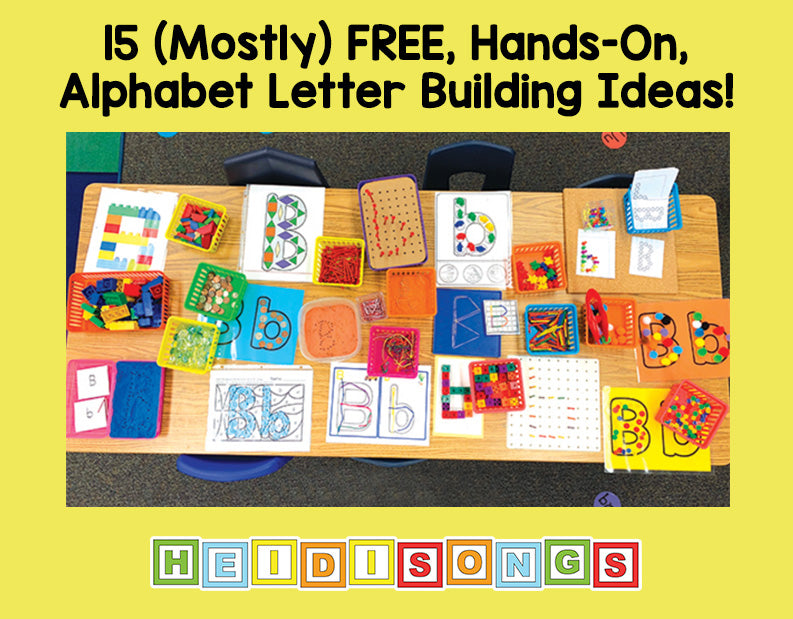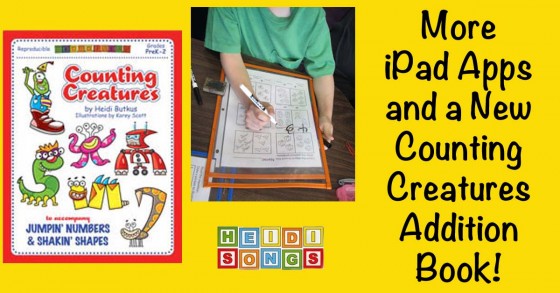
This week, I am going to tell you about more great iPad apps for Kindergarten, and also about our new Addition Counting Creatures book that we have completed! I am really excited about the new addition book, because I think it is absolutely PERFECT for Kindergarten! My team mates and I have been trying it out over the last few weeks at my school, and everyone really loves it! It has given the children lots of great opportunities for extended practice with addition, and they really LOVE the creatures and monsters on each page!

These pages are based mostly on some worksheets that I created over the years to give my kids some extra practice in addition when we ran out of lessons in our Saxon book, but they still needed more practice. Here is a free sample so you can see a few of the pages for yourself.

One thing that we did with them that was an incredible hit was to put a good variety of the worksheets into dry erase sleeves and let the children work on them at their own pace using dry erase markers. It made a great learning center for math, and it worked well whether or not there was an extra adult to supervise them. (I certainly preferred to have an adult supervising them, because then there was someone to tell them whether or not they were getting the answers write or wrong, but it wasn’t absolutely necessary.)
The children also did some of the worksheets on paper with a pencil, of course. I love that each page includes something fun to color, too! Plus, there are never more than eleven equations on a page, and most often, there are only five or six! This means that most kids can finish the papers in a reasonable amount of time. Plus, most pages have a space for the children to “show their work,” as in drawing pictures to help them solve the problems, and I have always liked this method of teaching children to figure out addition and subtraction problems!

Shape-O is a puzzle app that gives children a very wide variety of puzzles to put together, but the pieces are all basic shapes. The kids do like it, but it is best for Kindergarten at the beginning of the year or for Pre-K. It is $1.99 and works on the iPad only.

K-12 Timed Reading Practice is an app that gives you reading passages for your students to read, and then sets a timer. You push “start” when you are ready to listen to the child read, and then “stop” when he or she is done. Then it counts how many words the child read per minute. There are no comprehension questions or any more features to this app. It is $1.99 and works on both the iPad and the iPod. I have not had a chance to try it out with my students yet, but I this one has gotten some great reviews. Obviously, you would get more out of this app if you work with older students that can really already read, such as first grade and up.

Little Sky Writers is a fun app for teaching kids to write the letters correctly. There is a neat stylus that goes with it that the children can use to practice writing that makes it a much better app as far as I am concerned. I picked up my stylus at a conference, but you can order yours online HERE. The app is $1.99 and works on both the iPad and the iPod. The great thing about this app is that when the child finishes a stroke, the airplane flips itself around and points itself in the direction that the next stroke ought to go! I LOVE that!
I am still waiting for an app that makes kids write an entire sight word. Does anyone know of one?

Picture Dot to Dot is also great, and it is customizable for the amount of numbers or letters you want to include in the connect the dots exercises. It’s $1.99 and works on the iPad only. I blogged on that near the beginning of the school year.

Moofy Recognizing Pattern Games is a new app I just found that is by the same company as Cimo Can Spell, and it’s a fun one. I like the hardest level best for this time of year, though. It is $1.99 and it works on both the iPad and the iPod.

Photo Touch Sight Words is a good one that is free for sight words, and it is customizable for your own words, too! Plus, it’s FREE! The only problem is that be careful about deleting a sight word on a list. I couldn’t figure out how to put it back once it was deleted! And in order to add one of your own words, you’ll have to add your own PHOTO of a word! You can’t just type the word in- it has to be a jpg file of the word! That turned out to be more work than I had time for, so I wound up deleting the entire game and downloading it again, which was much easier.
For more info and models of instruction in the one iPad classroom, check out this link:
http://edtechdiva.wikispaces.com/The+One+iPad+Classroom
Here are some other posts on my favorite apps:
Great iPad Apps for Pre-K and Kindergarten!
More iPad Apps, and a New Counting Creatures Addition Book!
Seven Weeks Down: More Fun With Counting Creatures, iPad Apps, and More!
Three Weeks Down and I LOVE My Class!
Teaching CVC Words: What To Do When They Are STILL Not Getting It
Hope this was helpful!
Heidi
************************
I hope you enjoyed this blog post! If you did, sign up for our email updates! You can also follow this blog on Bloglovin’, and keep in touch with me on Pinterest, Facebook, Twitter, TPT, Google+ and YouTube, too! And, join more than 10,000 subscribers of our email newsletter for updates on products, Heidi’s workshops, valuable information, freebies, and PROMO codes you won’t find anywhere else!