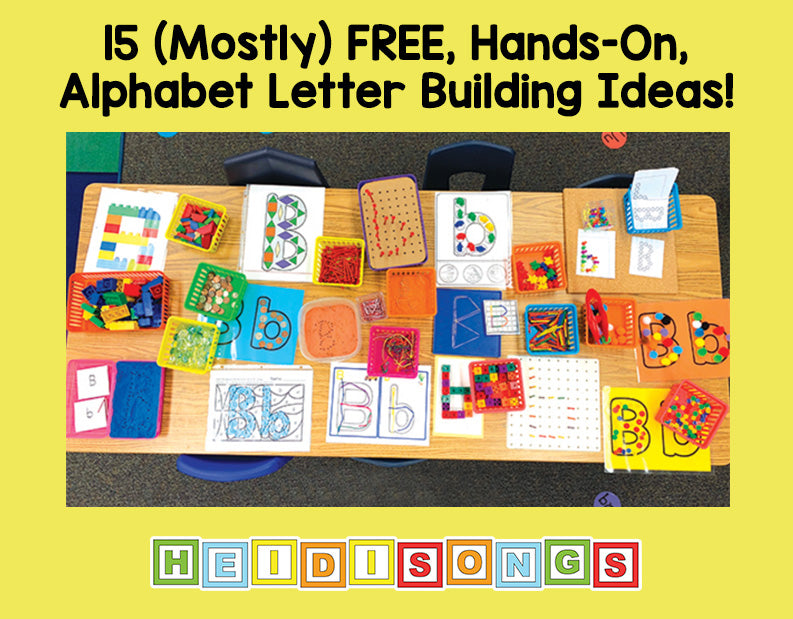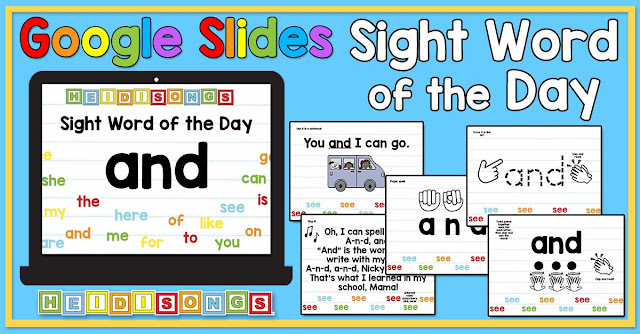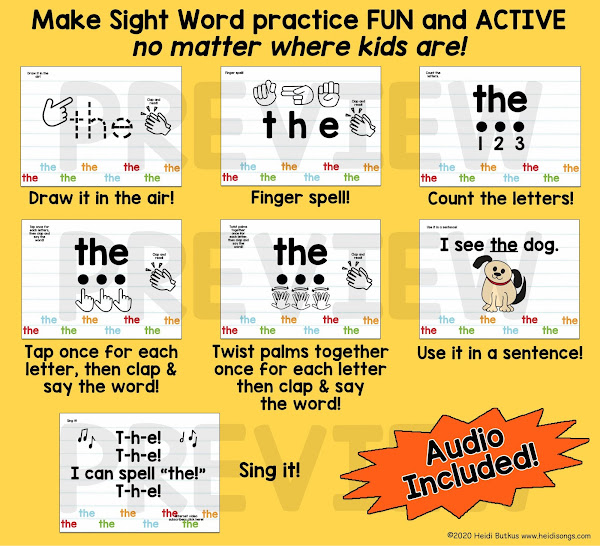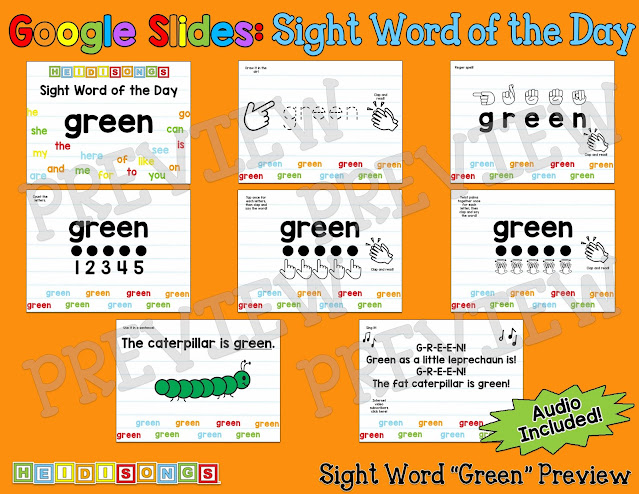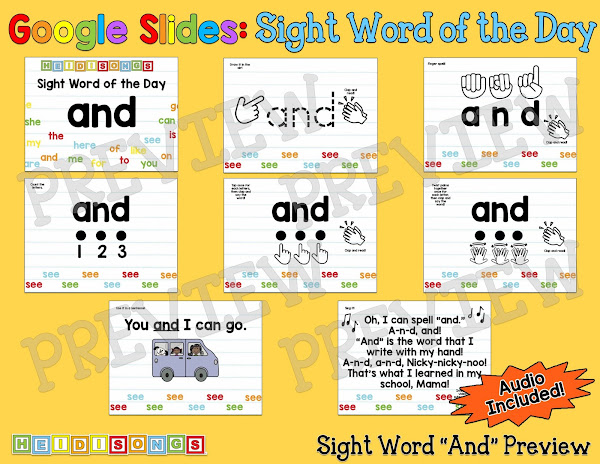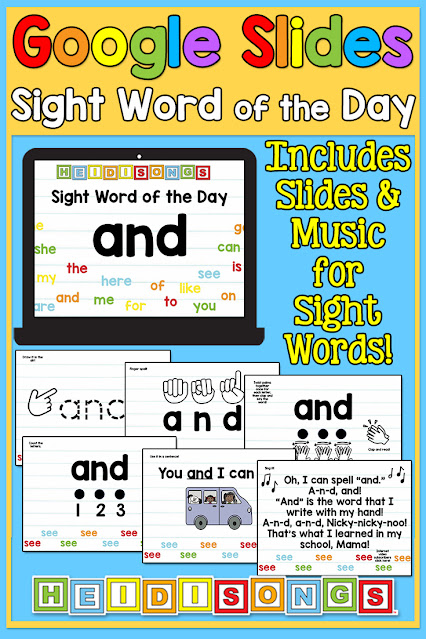The 15 words included in Set 1 are:
A (word), and, can, for, go, I (word), is, like, my, play, see, the, to, we, you
The Sight Word of the Day SET 2 file contains 20 sight words, including 11 color words. Just like Set 1, each sight word slide deck in set 2 includes eight slides with one unique song and six quick activities to help children learn the words! The audio for each of our “Sing and Spell the Sight Words” songs is included in this set as well! There’s a direct link to the specific Sing and Spell the Sight Words videos for our internet video subscribers. (Again, subscription not included. Click here if you'd like to subscribe!)
The 20 words included in Set 2 are:
red, orange, yellow, green, blue, purple, brown, black, white, gray, pink, are, have, he, here, look, me, said, she, with
The activities included in the slide decks are:
1. Draw the word in the air, then clap and read it.
2. Finger spell the word using American Sign Language (ASL) and then clap and read it.
3. Count the letters in the word, and show the number with fingers.
4. Tap once for each letter and clap to say the word, and then clap and read it. (You can have them tap on the table or their arms, etc. as you wish.)
5. Twist palms together once for each letter, and then clap and read it.
6. Read a sentence using the word. (There is a picture cue included, and only very basic sight words are used.)
7. Sing a HeidiSongs sight word song! I recommend that you read the words to the song, and then have them sing it with the audio. At that point, Heidisongs internet video subscribers may click the link to the video of the song. Those that do not subscribe would conclude the slide deck without clicking. Children will probably not notice the small link on the slide, so no worries!
Teachers may wish to add more activities or instructions for a word on any slide, including actually WRITE it with a dry erase marker, LOL! Another great activity is to have the children close their eyes, visualize it, and then spell it with their eyes closed! The instructions for each activity are printed in small type in the upper left corner of each slide, so any changes will probably go unnoticed by children who are just learning to read.
To access the slides, you will click on the link provided after your purchase, and it will prompt you to make a copy of it for your own Google Drive. After that, you may distribute it to your OWN students via whatever learning management system you use, such as Google Classroom or Canvas, Seesaw, etc. To add it to Seesaw, all you need to do is include a link! Please note that when you purchase one product, this is only a license for use in one teacher’s class.
If you have any questions, don't hesitate to email in! Write to info@heidisongs.com! :)
Have fun!
- Heidi
- Heidi
P.S. Don't forget all our videos are available to STREAM on UScreen, FREE for the first 30 days! It's an awesome way to bring some EASY, active learning to your students during this time, and they can always cancel right before they are ever charged, like on day 29! Check out the info page on our website for more info!
----------------------------------
Follow me! Did you enjoy this post? Do me a favor and share it with your friends! And follow this blog by signing up for my email updates here, and follow me on TPT! I'm also on Pinterest, Facebook, Twitter, Instagram, and YouTube, too! Don't forget to sign up for our email newsletter for special deals and promo codes that you won't find out about anywhere else.