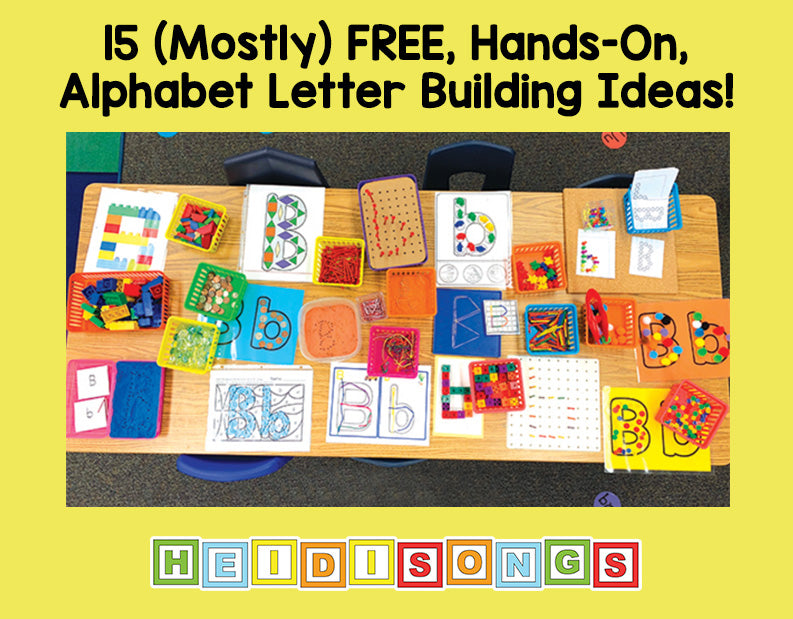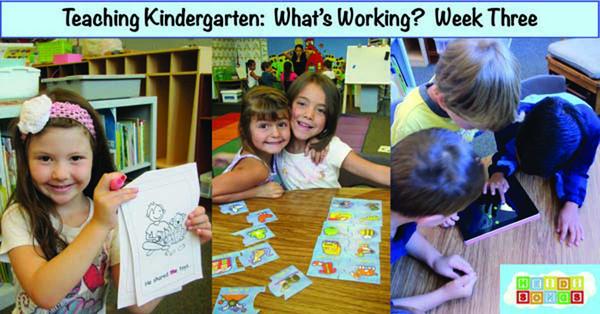
Well, it’s official! I’ve already fallen in love with my little cherubs! They really are a sweet group of children, and they have been really quite easy to train into the routine of things! They do have their moments when they are noisy, etc., but they can be brought back “down” easily enough. And though about 12 of them came with really no knowledge of the alphabet at all, I am pleased with the progress that they are making. Of my 24 students, about seven of them came in knowing most or nearly all of the letters, and sounds, and the rest knew about half of the letters. The group on the whole, though, is able to sustain attention long enough to practice the alphabet and rhyming words, etc., so I do think that we will be able to get somewhere!

I will keep you posted on my progress towards the goal of getting everyone to know the entire alphabet by the beginning of November. This may be a real trick, because remember: the cut-off date for starting Kindergarten in CA is December second, so about 25% of my students are still four years old. Stand by….
1. How I Introduced the iPad in my Classroom, and a Great iPad App:
Picture Dot to Dot
Last summer, I got an iPad for my birthday, and one of the things I wanted to do with it was learn how to use it in my classroom. I wasn’t sure how I was going to go about introducing the it to my students, because I had never done so before. But one day last week, I just stuck the iPad in my school bag and brought it along. I have been exploring apps throughout the summer for a technology presentation that I have been preparing, so the tablet was all loaded up and ready to go.
This is how I introduced the ipad. I had given my students a paper to do that was their writing assessment for the beginning of the year. They were supposed to write a story about themselves and draw a picture. Now, anyone that has ever taught Kindergarten before knows that at the beginning of the year, there probably isn’t going to be much real writing, at least not in a Title One public school in southern California. Naturally, there was a fair amount of whining and complaining about the assignment. I told them that if they didn’t know how to write a story about themselves, they could write a sentence, such as “I am a girl,” which I demonstrated. But other than that, they could write their name, or copy some letters that they might find around the room, or write any letters at all that they knew, and draw a picture. We did this at my table during our small group rotation, and there was still a lot of stalling going on! But one of the children in my first group finished quickly, so at the spur of the moment, I decided to get out my iPad to keep that child busy while the rest of the children finished their work. Voilá!
OF COURSE, everyone at the writing table wanted to do it, too, but I told them they had to finish their paper first. They all immediately got to work. As soon as they finished, I let each of them take a turn with this new app I found the other day called “Picture Dot to Dot.” My kids LOVED it, and it only cost $1.99.

The thing I like about this app is that you can control the settings to tell it how many numbers should be included in the connect the dots activity. I chose to include the numbers 1-10, but you can set the app to include the numbers up to 50. All they have to do is take their finger and drag it from numeral to numeral in order from 1-10. You can also set it to use letters instead of numbers, and then choose lower case or upper case,and include only certain letters, such as from A-E only. Likewise, you can select it to use only odd numbers, or evens, etc. A line is drawn as their finger drags. However, the next numeral doesn’t highlight unless the child hits it the correct sequence. Therefore, if the child draws a line from five to seven, the line will be drawn, but the number will not highlight. So I had to coach the children that they did not get it right unless the number changes color. The key is that they must first TOUCH the previous number, and then drag to touch the next number in sequence. If they lift their finger up from the tablet before touching the next number, it will not highlight. Once they understand this, then they are off and running. Many of the children understood it instantly and got it right away; others needed me to hold their finger down and drag it along for them to get them to understand.

The neat thing about this app is that as soon as the child completes the sequence, the outline of the picture changes into a real photo of a real animal. The kids were squealing with delight! I would say, “Look, what did you get????” And then there were happy shouts of things like, “It’s a rhino!!!” etc.

All in all, it was such an easy way to get the children motivated to complete their required assessment, and I’m so glad I thought to give it a try! If you would like to see a short video of the children trying this app out, check out my HeidiSongs Facebook page.

When we were done, I gave a volunteer, a check off sheet with the children’s names on them and had her begin to pull the children one at a time for a turn with it. We’ll have to keep working through that list to give everyone a turn, but I have plenty of volunteers this year, so that shouldn’t be a problem. Once they all know how to use this app, I should be able to let them use the iPad as an independent center. However, I expect to also need to teach them how to handle and take care of it, and not click out of it, etc.
2. Using the Wiggles Book to Practice the Word “The”

We read one of these Wiggles books nearly every day as a way of teaching and reviewing the procedures and rules.
People often ask me if I wait to introduce the sight words until the children all know the alphabet, and my answer is always a resounding “NO!” I NEVER WAIT to teach the sight words until they have all learned the letters; if I did that, we would be waiting until November to even begin teaching them a single word! I always teach the words and letters in conjunction. I find that some children will learn the letters in the word “the,” for example, more quickly just by being exposed to the song and the word! So this is yet another opportunity for the children to learn the letters in a new way, and the word, too, at the same time.

The children found and highlighted the sight word “the” in the book, “Wiggles Learns the Rules at School” to help them recognize the word “the.”
This week, we learned the word “the” and it’s spelling song from Sing and Spell Vol. 1. (There is no video clip of this song on YouTube, but it looks a lot like this one when done in the classroom. So cute!)
So in order to practice their new word, “the,” I decided to have them look for and highlight the word “the” in their Wiggles books! They loved the activity, and they also got a chance to read and color their little kid-sized printable Wiggles Learns the Rules at School books. (The B/W masters for the child sized books are included at the end of the full sized books.) We should be finishing up with the coloring tomorrow, which is good because the children are very anxious to take their books home!
3. Making Sub Plans Easily
People ask me sometimes how I manage to be out of my classroom so often at conferences. First of all, I have an arrangement worked out with my district that is satisfactory to both of us. They are extremely supportive of my accomplishments, and I know that I am extremely lucky that they allow me to go speak at different conferences so often! (If you would like to see a list of my upcoming conference speaking engagements, click here.)
Second, I also have a retired teacher friend that has agreed to take my class just about every time I am out, which is wonderful! I give her all of the dates that I will need her for the year in August, and she puts them on her calendar and saves them for me. She also lets me know at that time if she is going to be out of town or not, so I can think about reserving my next choice of sub. She has been in my room so many times that she knows my routine almost as well as I do, and can pretty much look around the room and just “know” what I had planned to do that day! She also will almost always arrange to come and see me the afternoon before I leave so that I can describe for her what we are working on in person what we are going to do. This means that I don’t have to write it all down, saving me HOURS of work! How much more blessed can I possibly be????
BUT… there are times when she cannot come, and for those times, I have created what I like to call my “Generic Lesson Plans.” Basically, this is a silly name for a skeleton sub plan that has just about everything written out for the day in long hand, except for the specifics, such as the exact activity we are going to do at each table, and what books we are going to read, and what the science lesson might be, etc. I keep a bunch of copies of this document in my file cabinet, so that any time I need to write out sub plans, I have them. (At my school, we are also required to turn in these plans to the office each year in a sub folder with a seating chart and a discipline plan.) Just so you can know what my sub plans look like, I am including them as a free download here for you, and I am giving them to you as a Microsoft Word document, so that if you want to use any of it, you can just type over it and change it. Since every classroom is different, this may not be useful to many, but who knows? It also shows my daily routine in EXCRUCIATING detail, so if you are interested in that, you may want to read through it. You’ll either enjoy it, or it will put you to sleep. 
4. We Love the “Summer” Song!

One thing that I always do is ask the children what season it is when we update the calendar each morning. And we have also been singing the “Summer” song from Little Songs for Language Arts when we get to that point, as well! I designed the seasons songs so help children come up with a couple of things that happen during each season of the year, and in my experience, the songs really accomplish this. You can hear the songs and see the little books that go with them on the video below.
5. Practicing Rhyming Words with Rhyme Puzzles

One thing that I do every year is teach the children to practice rhyming words with rhyme puzzles. I have gradually accumulated them from places like the Scholastic Book Club with bonus points, etc. I have them divided into small sets of five or six pairs of rhyming words in each bagged set, and I put numbers on the backs of each card to help keep them sorted. So all of the puzzles in the picture above might have the number three on the backs, whereas all of the puzzles from a different baggie might have a five on the back, etc.

To use the puzzles, first I teach the children to recognize and name the pictures, and we practice the rhymes a few times. Then I give each child in the group a bag of rhyming word puzzles and see if they can put them together! As they work, I circulate among the children and ask them to tell me what the rhyming pairs are.
Enjoy! Have a wonderful weekend!
Heidi :)
----------------------------------