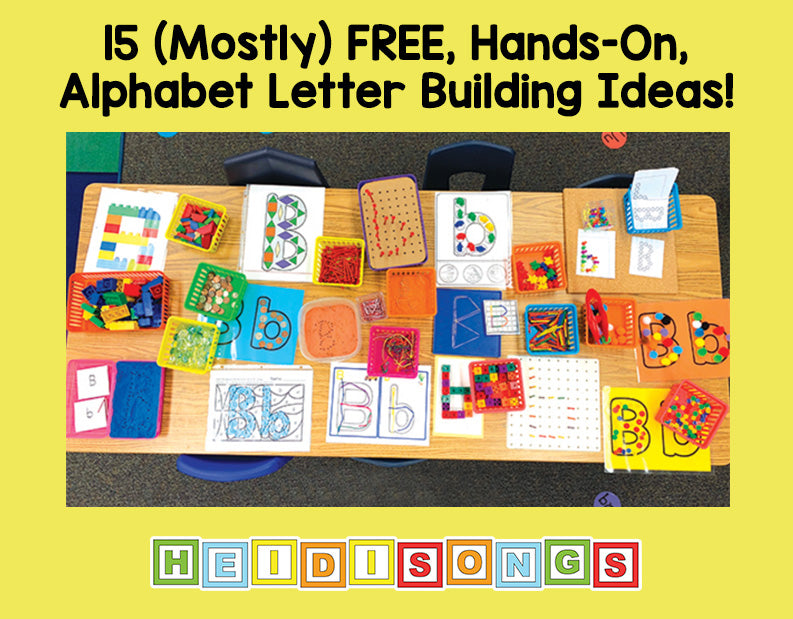How to Teach Young Children to Scan QR Codes
I am very happy to share with you today exactly how I taught my Kindergartners to scan QR codes! I also have a free download for you of QR codes for the color words and some very basic sight words, plus a recording sheet!
Last year, I taught my class to scan QR codes, and we had a blast with them! I simply never had a chance to blog on our experiences because we didn’t get started with them until the last month of school. I also wanted to be able to give you a freebie of my own to download here, and I wanted to make sure it was “just right!” You’ll find it at the bottom of the post.

First we scanned the codes, read the sight words and sang the sight word song that went with them! Then we wrote the words.
I don’t mind telling you that I was nervous when I got started, mostly because I assumed that something would go wrong, and I would have a big MESS on my hands! I had six iPads for them to use, plus my own cell phone that I could add in if I felt it was necessary. This was good, because I had 28 children in my class, which meant seven children in each of four groups. Seven! We could hardly fit around our tables! I felt a wee bit like Maria Von Trapp with a whistle around my neck, ha ha! (Okay, to be fair, I know that many of my colleagues, such as Kristin of the Teeny Tiny Teacher blog has around 32 children in her first grade class, so I really have nothing to complain about! And I’m sure there is someone out there reading this who has even MORE!) This year, I am currently on a leave of absence, but my fellow teachers now have about 25 students.
Of course, it all turned out fine. Above, you can see a movie that contains just a few clips I took of the children as they learned to scan the codes. I was just making little video tapes with my camera, and we strung them together into a YouTube movie, so that is why the clips are a bit “authentic looking,” LOL!
Here is how I did taught my kindergarten students to scan QR codes:
1. Using my iPad (rather than my iPod, since it is larger) I showed the whole class how to scan a code on a flash card. In other words, I just placed the card under the scanner and waited for it to scan, and up popped the image! I should have hooked up my iPad to my projector, but as I recall, I ran short on time that day. (Oh, because that NEVER happens, ha ha!) This caused a chorus of “Oooh!” and “Whoa!!!!” and various squeals of excitement!

2. I showed the children the image that came up, which was a sight word. Then we read the word and sang the sight word song. Then I showed them how to record that word in their journals. Writing the word was very easy for them, once they started singing the sight word spelling song, of course, because most of them never even had to copy the word! (Those of you that are unfamiliar with HeidiSongs sight word songs, take a look at the video below. Naturally, we were just singing them from memory with no CD or DVD at the time.)
Later, we switched to a numbered recording sheet to record the words on rather than our journals. Why? Because the children kept inadvertently grabbing the same cards over and over and coming up with the same words that they had already scanned! This meant frustration for some kids, and for others, it was a way to get out of writing some of the harder words! I wanted them to practice writing ALL of the words that I gave them, so I decided that a little accountability was in order! So I went home, created a recording sheet, and then numbered all of the flash cards as well. I also copied them on different colored card stock to make sure that at least some of the cards looked a little bit different from one another. And YES- the recording sheet is included in the free download today! Hooray!

3. The last step was to show them how to navigate back from the internet browser to the app to scan another code. This was the only part that was a bit tricky. I sat with my students for the first two days while they learned how to do all of this. I dragged the scanner apps to the “dock” of the mobile device to make it easier to find, and that helped. See the picture below.

Things to Watch Out For:
As you can see, the first codes I printed were quite large- about 2.5 inches square! And that was WAY too big! Most of the kids couldn’t raise their iPads or iPods high enough over the table for the scanner to work, so we wound up having to throw the cards on the FLOOR to scan them!
Part of the reason that it was tricky for the children to learn how to navigate back to their QR code scanner app was that we wound up using THREE DIFFERENT APPS for it! For some reason, I couldn’t get the ATT QR code scanner to work on three of the six mobile devices, so I had to download some other free scanners. Each app worked slightly differently, so we had to deal with that. I was annoyed, but my little digital natives were just UNFAZED! Most of them picked it up very quickly; it was really just my slower learners that needed a little extra coaching, mostly because they lacked confidence in themselves to simply take a guess. (And those are probably the ones without much access to technology at home.) Also, just watching what the person next to them was doing and then copying them was really NOT working for once, ha ha! It’s possible that if I had gone with a paid QR scanner app, we might not have had any trouble, but I didn’t “go there.”
Would I Do This Again? You BET!
My students LOVED this, and I wished I had started it before May! We had only one month left of school to go, and while this was a fun addition to our repertoire at the end of the year, we could have done SO much more with it! And it would have made a great recurring literacy or math center to go back to over and over again with VERY little prep! I could have put those codes on any seasonal piece of artwork and used them again and again as a brand “new” activity! Double duh! Not to mention that, but the children wanted to keep scanning and writing words during their playtime, as well! We could have made recordings for Open House, and posted them with QR codes… Ah… so many wonderful things to try sometime!
Here is your free download of my Color Words and Sight Word QR Codes Flash Cards and Recording Sheet. I would like to give a “shout out” to my wonderful 22 year old daughter Kimmie who helped me figure out the very best website to use to create the codes, post the jpg pictures of the words, and then generated the codes for me. Last year, I had created my own tiny little “text codes” that I had used with my class last year, (to learn about the difference, see my blog post here) and I wanted to be able to give you nice, large pictures of the words instead, but I wasn’t sure how to go about it, and figured it all out for us. She will have her teaching credential in December, 2014!!! Hooray for Kimmie!
I hope to continue to post more of these QR code activities, if they are popular! Enjoy! If you enjoyed this blog post, please consider signing up for our email updates! You can also follow this blog on Bloglovin’, and keep in touch with me on Pinterest, Facebook, Twitter, Google+ and YouTube, too!